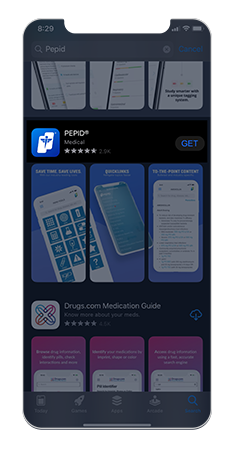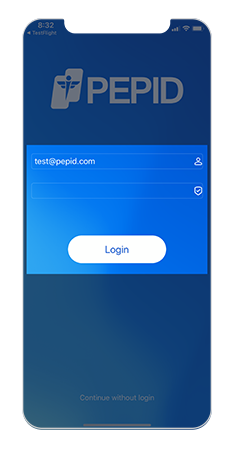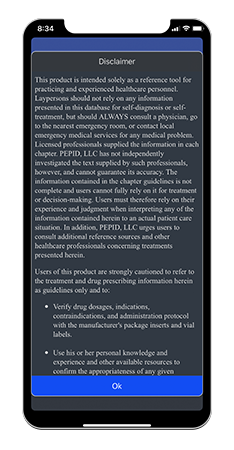PEPID Product Training
Android Phones & Tablets
Internet access required for initial download. WIFI connection recommended.
Use the live chat popup on this page
or email support@pepid.com
Installing PEPID
Android printable PDF tutorials
Learn more about using your PEPID subscription through our tutorials. Each includes real-life clinical examples and a test to help ensure your understanding of all the features and capabilities of PEPID.